Modul 2 Raspberry OS
1. Basic Linux Commands When you fi rst connect to the RPi with SSH, you are prompted to log in. You canlogin with username pi and password raspberry: login as: pi pi@erpi.local's password: raspberry Debian GNU/Linux comes with ABSOLUTELY NO WARRANTY, to the extent permitted by applicable law. pi@erpi ~ $ You are now connected to the RPi, and the Linux terminal is ready for your command. The $ prompt means that you are logged in as a regular user.
First Steps
The fi rst thing you might do after connecting is determine which version of Linux youare running. This information can prove useful when you are asking a question onaforum: pi@erpi ~ $ uname -a Linux erpi 4.1.13-v7+ #826 SMP PREEMPT Nov 13 20:19:03 2015 armv7l GNU/LinuxIn this case, Linux 4.1.13 is being used, which was built for the ARMv7 architectureonthe date that is listed. The Linux kernel version is described by numbers in the formX.Y.Z. The X number changes only rarely (version 2.0 was released in 1996, and4.0was released in April 2015). The Y value used to change rarely (every 2 years or so), but for the most recent kernel the value has changed quite regularly (for example, 4.1 was released in June 2015). The Z value changes regularly. Next, you could usethepasswd command to set a new password for the pi user account: pi@erpi ~ $ passwd Table 2-3 lists other useful fi rst-step commands
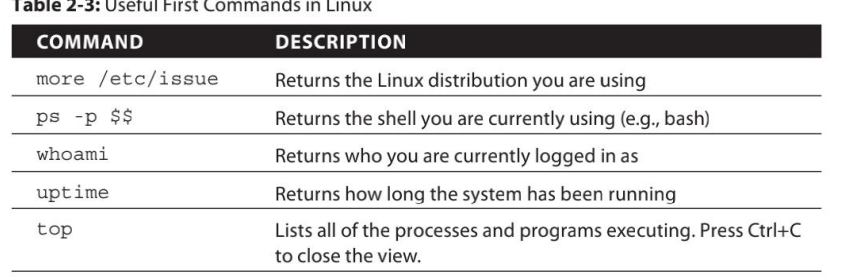
This section describes the basic commands that enable you to move around on, andmanipulate, a Linux fi le system. When using Raspbian/Debian and Ubuntuuser accounts, you often must prefi x certain commands with the word sudo. That isbecause sudo is a program that allows users to run programs with the securityprivileges of the superuser. (User accounts are described in Chapter 3.) Table2-4lists the basic fi le system commands.
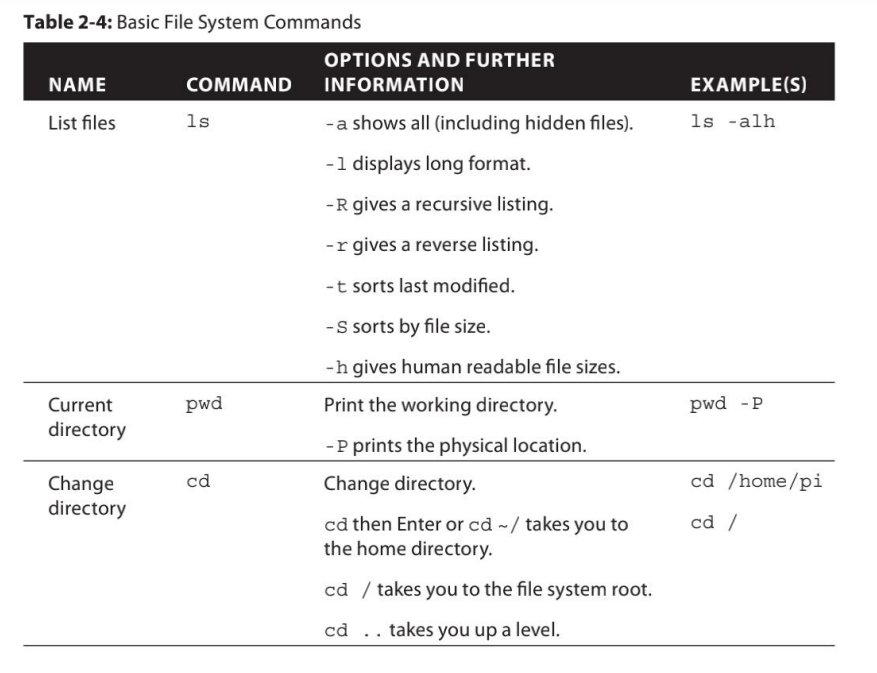
JOBSHEET 2
Lakukan penggunaan perintah dasar pada software RaspberryPi. Jelaskan fungsi dari perintah dasar yang digunakan.
Download Formulir Praktikum